How to check TortoiseSVN version on Windows?
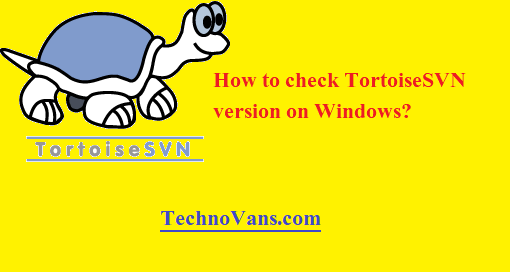
Many of the people don’t know that how to find TortoiseSVN version.
Let’s find out the TortoiseSVN version on Windows.
Step 1. Right-click in one of the folder
Step 2. Select TortoiseSVN > About
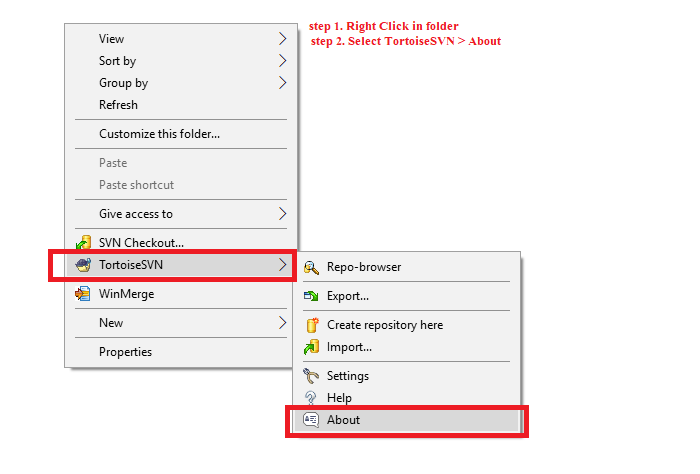
Check TortoiseSVN version
After click on About TortoiseSVN window will open with Version Information and
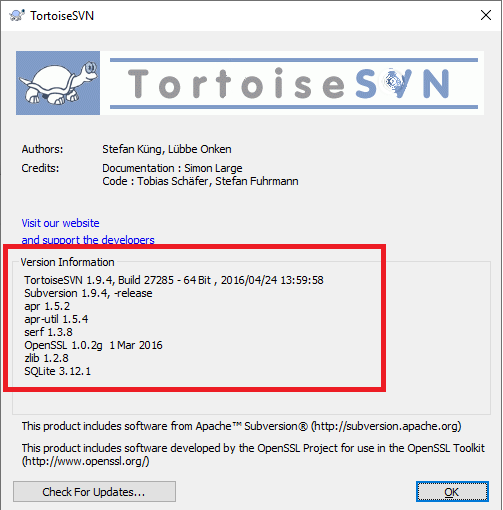
we got TortoiseSVN version
You got your TortoiseSVN Version?
Please comment below if you know any other way to know the TortoiseSVN version.




Hello, I found another way to find the version.
Go in the ProgramFiles > TortoiseSVN folder. Then, open the file Changelog.txt.
It contains all the updates that were done on Subversion and what these updates practically do.
On the first line of Changelog.txt, it shows you the last version that you got and the effects of these udpates.
This is not a perfect solution but can be helpful.