I have started a blog, how can I increase blog traffic?
TechnoVans got a question through an email “I have started a blog, How can I increase blog traffic?”
We TechnoVans team trying to answer this question about increasing the traffic for your blog.

Many of the fresher bloggers start their blog with new enthusiasm, they publish their content. But they forgot to do marketing of their blog. Here today we are going to understand what we should do to increase the traffic for our blog.
First question you should ask yourself if you are a blogger is “Why should someone visit your blog or blog post?”
Why should someone visit your blog?
If you get an answer of this question then you are half done. Your blog should have something important content so that your audience get help from your blog.
If you ask about technovans.com then the answer of the above question can be:
“TechnoVans is a tech blog. If you are a technology lover then TechnoVans blog is for you. If you want to read a real motivational story then the TechnoVans blog is for you. If you want to learn about Blogging, SEO, WordPress then TechnoVans blog is for you and you must visit this blog to get your problem solved.”
Write a unique content:
If you want to get traffic increased for your blog then you should write a unique content, don’t copy paste. Write something new which is not available on any other blog or website.
Your Blog Post should readable:
You have written unique content but that is not enough. your blog post should readable. Make sure that you are using the proper structure of your blog post like using paragraphs, bullet points, bold keywords, hyperlinks, images, image captions, etc.
If you are using WordPress then Yoast SEO plugin to help you with readability analysis.
Write about the topic you have knowledge:
Write about the topic you have knowledge or experience. Don’t try to write about the topics you don’t have knowledge or experience.
For Example –
If you are good at guiding the job seekers then write about career guidance.
If you are good at Share Market then help people who are struggling with earning through the share market. If you are good at Software Development then write about the same and guide your readers or help them to get their problem solved through your blog.
On Page SEO:
If you have unique content, but you have not organised it well then no use.
You should concentrate on On Page SEO, so that Google will recognize your blog and will bring it on top if someone search for the content which you have written.
How to do On-Page SEO?
The main keyword phrase should come in your Blog URL, Blog Post Title, Blog Post, Image Caption, Image alt attribute value, etc
For example, you are writing about disable F12 key in the browser then “disable F12 key in browser” this keyword phrase should come in Blog URL, Blog Post Title, Blog Post, Image Caption, Image alt attribute value.
If you search for disable F12 key in browser then you will get the following search result:

Why it comes on top of the page because it follows the above mentioned On Page SEO guide.
If you are using WordPress for your blog then Yoast SEO plugin will help you to do On Page SEO.
Include at least one image in the blog post:
If you are writing unique content you should include at least one image which describes the topic of your blog post. Make sure that your image is not violating copyright policies means you are just copying the image from Google.
You can get the FREE images which you can use without giving credits.
Share your Blog Post to social media:
After publishing your blog post you should share your blog post to social media like WhatsApp, Facebook, Twitter, LinkedIn, etc. Share your post to Facebook Groups.
Make a Facebook Page of your Blog and share your blog post on your Facebook Page. Make the LinkedIn Profile/Page of Your Blog and share your Blog posts there.
When you meet your friends, tell them about your blog, ask them to visit your blog.
If you have Emails of your friends then you can share your blog post using email. Note that you should give a summary of the blog post topic.
Sharing your blog post with friends will increase your blog traffic.
Add social share buttons:
Add the social share buttons at the bottom and top of the post like the screenshot attached below:
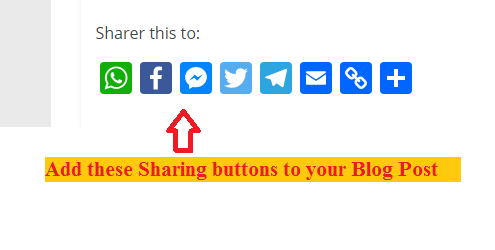
If you are using WordPress then Add To Any Plugin will help you to configure the same.
Ask your audience what they want:
Ask your readers what they want and write about that. Solve the problems of your readers. Solving problems of your readers will increase the traffic to your blog. Asking the readers that what they want and writing about the same will build trust about you.
Ask your readers to comment on your blog post:
Asking your readers about their opinion and answering their comments will increase the traffic to your blog because reader get value at your blog as they think that the blog owner is answering or acknowledging their comment.
If your reader simply comments on your blog post like ‘Nicely written”, still you need to acknowledge their comment by replying back to the same like “Thank you for appreciating, this motivates me to write more.”.
Hope this post will help you to increase the traffic to your blog.
Please comment below this post about your concerns or problems, we TechnoVans team will provide the solutions to your problems FREE!




Thank you! 🙂
You’ve got some great suggestions. I believe too few people forget to do the easiest things to encourage traffic – including easy to find social media share buttons and including Pinterest-friendly images (vertical images).
Thank you Britt!
I haven’t tried Pinterest for my Blogging growth yet, but I will try it for sure!
Thanks!
Awesome tips! I’ll be using some myself!
Good job Vashesh, well written!
Thank you Minosh!
Thanks for the info!
Welcome Kez!
These are great tips! I’ve never thought about sharing posts on WhasApp. Checking into this. .
Thank you for your valuable feedback Cindy. Yes, I am using WhatsApp to share my blog posts to my contacts.