Tips to reduce bounce rate in Google Analytics
I received the questions about how to reduce the bounce rate in Google Analytics, hence I decided to write this detailed post about it. In this post, we are going to understand the important ways to reduce the bounce rate in Google Analytics.
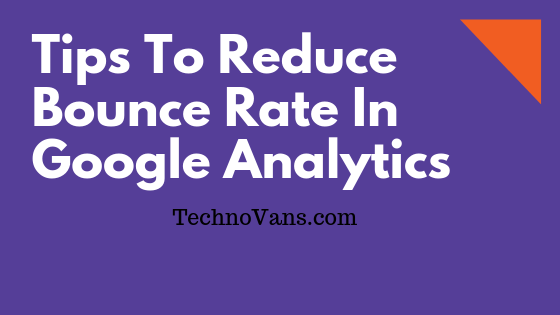
If you haven’t installed Google Analytics to your website or blog ( WordPress ) then you must read this post about Install Google Analytics to WordPress.
Before jumping directly to the answer of the question i.e How to reduce the bounce rate, let’s understand What is Bounce Rate?
What is Bounce Rate?
The bounce rate is the percentage of people who landed on your website, but instead of browsing further, they exited your website. Bounce rate is the percentage of users who land on your website and decide to leave without going to a second page.
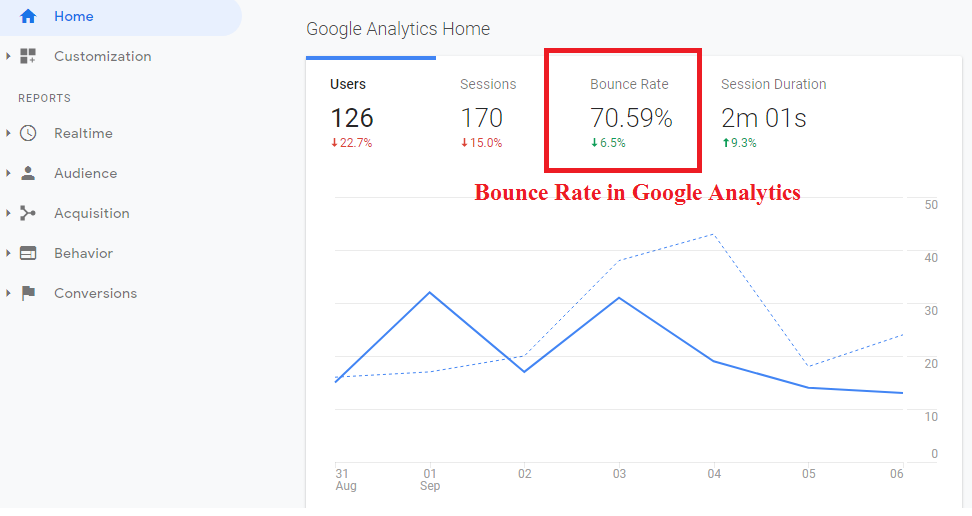
The higher bounce rate means you were not able to keep your users engaged on your website. You need to do everything which will keep your users/readers engaged on your website/blog.
Your bounce rate will go high if your users will leave your website just after few seconds they landed on the website/page. There may be many reasons to make the users leave your website. One of the reason that you have given external link in your page and the user clicks that link and leave the page. User may close the browser/tab for any reasons.
One of the major reason for high bounce rate is targeting the wrong audience. If your website/blog is about Parenting then you should target your audience who are seeking help about the same.
What is a good bounce rate in Google Analytics?
First, there is no such term as good or bad bounce rate. It depends on which niche your website/blog is.
For example, if you are running blog then there might be a possibility that users will come to just read one article at a time. So in this case, 75% to 80% bounce rate can also be considered as good. But still, we need to make sure that the user at least stays on the page/article/post to read it completely.
The second example we can take about the e-commerce portal. In this case, you may want your users to browse through the list of products on your e-commerce portal, but if they leave the website in just seconds then it will impact your bounce rate. In this case, 75% to 80% bounce rate can be considered as poor which is unacceptable. So you need to make sure that your users browse the products then and then there is a possibility to get your products sold through your e-commerce portal.
How do I reduce the bounce rate in Google Analytics?
So here we came to the main purpose of this post, we will guide you about reducing the bounce rate.
Tips to reduce the bounce rate in Google Analytics:
1. Get the highest-ranked ( low bounce rate ) pages through Google Analytics statistics
If you want to reduce the bounce rate then you can find out the pages that are performing well on your website. Analyze the content of that page, how you have written it. Find all good things in it and follow the same writing style for the other pages which are having a high bounce rate. In short, find the page which users are engaged most and create such content for your future pages/post or you can optimize existing pages/posts.
You can find out the bounce rate by pages as:
Login to Google Analytics > Behavior > Site Content > All Pages
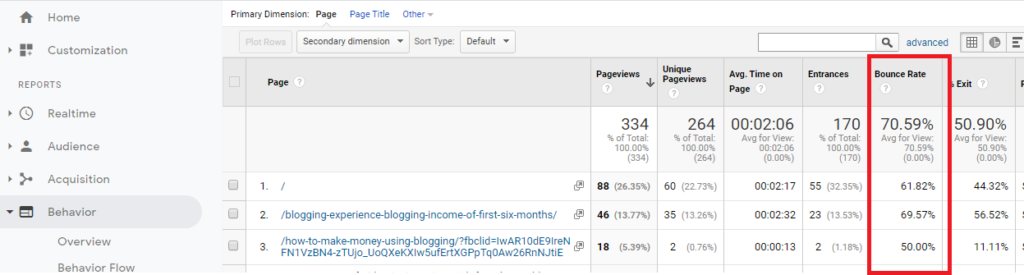
2. Provide better user experience
User experience is the overall feeling of a user while they are interacting with your website. Good user experience is when a user finds a website not only easy to use but also pleasing.
Make sure that the Navigation ( menus ) are visible on your website so that users can go through your website’s other pages that may helpful for users.
Avoid Popups – most people will always hate popups. These annoying popups can lead to a bad user experience
3. Write SEO friendly content for your website
The content on your website should be SEO friendly. When we say SEO friendly means if someone search for something related to the content of your website then your website pages should appear on top in search results. Users prefer to read the content which appears on top os the search results.
If you want to read more about How to Write SEO friendly blog post, click here.
4. Provide internal links to other pages on your website
Internal links play an important role in reducing bounce rate. To keep your users engaged on your website try to include internal links in the content of the page. The benefit of related internal links is to keep your users on your website for a long time. BUT make sure that your internal links should be related to your current page content.
5. Improve your site’s speed
Very very important is your site’s speed should high. Your pages should load faster. Users will not wait for your page to load, they will just leave if your website is taking too much time to load.
You can use Google Page Insights to analyze and improve page speed. Page Speed Insights is the best tool provided by Google, it will give you all the suggestion to improve the speed of your website.
6. Write readable content
Content on your website should be readable.
Use Headings and sub-headings to highlight what the paragraph/content is. Don’t write long paragraphs. Use bullet points to explain benefits or points worth noting.
Use font sizes that are large enough on smaller screens. Make sure that your content should readable on mobile devices, without zoom in.
The content on your website should be in easy-to-understand language.
7. Use high-quality graphics in your content
Use pictorial representation of your information in your content. People love graphics in content. Use high-quality images in your content to present information to the users.
The useful websites to get copyright-free images are Pexels and Unsplash.
Read about my Blogging experience and Blogging Income of the first six months of Blogging.
What other helpful tips you have to reduce bounce rate? Please leave a comment below this post. We welcome your valuable comments.
You may want to read the interesting experience about PPC management services training.




This is very useful! Thanks! I’ll use the tips above for my website!
Very helpful article – thank you for sharing
Very informative & helpful article for bloggers ❤️
Pinned this
Thank you!
Great tips! I love that you distinguished between the different types of sites as I have seen many bloggers getting upset over what they considered to be a higher bounce rate because they read somewhere that was bad by someone in a totally different corner of the internet!
Thank you Britt! Yes, the bounce rate is the most misunderstood concept by most of the bloggers or website owners. But it’s good to have it low as much as possible.
Thank you for your valuable comment!
great tips bro. i will try these methods and let you know. thanks for sharing these tips
Thank you Ashish & Happy Blogging!!!
Great post!! Very informative!!
Thank you for the tips Vanesh. My favorite is interlinking as it helps with boosting pageviews as well!
This is great information. Thanks so much for sharing this. I’ve pinned as well.
These are some great tips Vanesh. Thanks for sharing this, it’s very helpful for me.
Thank you Lomash, for your valuable comment!
Happy Blogging!
Thank you for these valuable tips! This has been my problem for a while now.
Glad you found it helpful!
Hey Vanesh, great tips! This is the kind of information I am looking for.
Amazing content Vanesh. Very well-written, I must say.